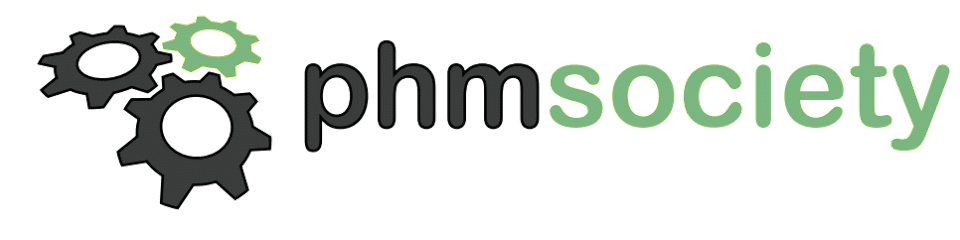Be a Reviewer
Signing up as a Reviewer
- Go to https://www.phmsociety.org/user/register and sign up for the free membership account
- Fill in all relevant info and in the PHM Society involvement block make sure to check Reviewer option (see below)

- As soon as you have created an account, please send an email to editor [at] ijphm.org with your login name info, so your account can be processed with priority. Account approvals through normal processing could take unto several days.
Getting Involved in a Review Process
- Potential Reviewers are requested by Review Managers through the web system. As a reviewer you will receive an email requesting to Accept or Reject a review request.
- Alternatively when you login to your account you will see an alert on top of the page like below. Just click on the link to respond.

- Please click on the link in the email or alert as shown above to respond. Please note that it is VERY important to respond to a request within 3 days from original request else the request times out and you will not be able to access the paper for review.

- Agree or Refuse by clicking on appropriate buttons

- Once you Accept it the paper will appear under your Assignments when you log in to your account. To complete a review just follow the link add review from your assignments page to get to the Review form. You can also track the number of days the review is due.

At any step you need further assistance please reach back to editor’s office by emailing at editor [at] ijphm.org