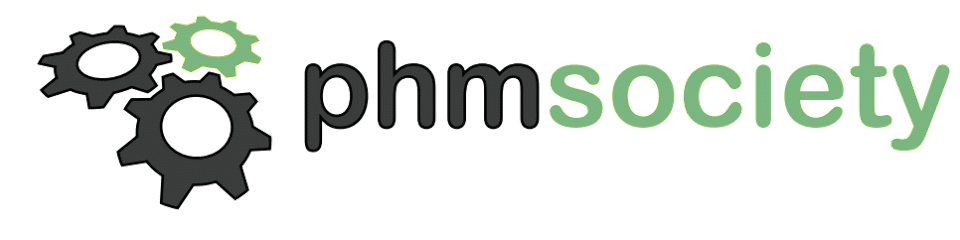Templates: MS Word and Latex Templates for the different PHM Society publications can be downloaded below. Please refer to the corresponding instructions for each publication regarding formatting details. IJPHM templates use APA style for citations and references. For a better understanding of how APA style works please refer to slides 15-25 of this Tutorial on Basics of APA Style.
+ Journal (IJPHM) Templates
+ PHM Conference (PHM) Templates
+ PHM Europe Conference (PHME) Templates
+ Extended Abstract Template
Paper Formatting: Authors are suggested to use appropriate templates before they make a submission. PHM Society has a strict policy on manuscript formatting before they can be published in the proceedings or the journal archives. Since IJPHM does not have a separate publishing department we rely solely on authors and reviewers to make sure papers are ready for publication in the archives. Therefore, reviewers are asked to comment on paper formatting in addition to reviewing the technical content. Manuscripts not adhering to proper format may be retuned back and result in additional delays.
Page Limits: PHM Society does not impose any hard limits on the number of pages in a paper. It is left to the authors to determine what length is the right length for their paper to convey the technical details. Unnecessarily long or short papers usually do not get a positive response from reviewers and readers in general. Therefore, as a guideline it is recommended to keep conference papers within 6-10 page limits, journal full papers within 10-15 pages, technical briefs 4-6 pages, and journal communications 2-4 pages. Minor deviations from these suggested limits are normal.
Click on the MS Word or Latex logos to download the templates.
| International Journal of Prognostics and Health Management (IJPHM) Templates |
 |
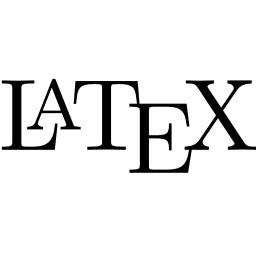 |
MS Word Instructions
- On the first page, in the open-access copyright footnote, please replace “First Author et. al” with the Full Name of the first author. For example, if the first author of the paper is “John Smith”, please ensure that the open-access copyright footnote starts with the following: “John Smith et. al. This is an open-access article…”
- Once you receive the paper number from the editor after the paper is accepted for publication, please replace the year and “***” in the footnote on the first page with year of publication and the paper number, respectively. The IJPHM editor will inform you of the paper number.
- Ensure that the paper header (form the second page onwards) is in small capitals and change it to correspond to the correct publication type, as given below:
- Full Paper: “International Journal of Prognostics and Health Management”,
- Communications: “Communications”,
- Technical Brief: “Technical Brief”.
|
Latex Instructions
-
- Ensure that the “\documentclass” command has the following options:
- Full Paper: “[IJPHM, 2014, 0]”,
- Communications: “[IJPHM-COMM, 2014, 0]”,
- Technical Brief: “[IJPHM-TB, 2014, 0]”,
where 2014 is the year of the publication, and 0 is the (default) paper number. Once the paper is accepted for publication, the IJPHM editor will inform you of the paper number. At that time, please replace ‘0’ in the options with the paper number provided to you.
- In the .tex file, include first name and last name of the first author as an argument to “\phmLicenseFootnote” command
|
| Annual Conference of the PHM Society (PHM) Templates |
 |
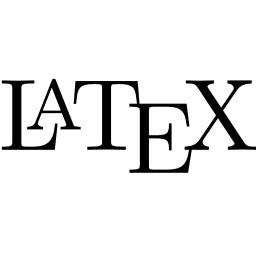 |
MS Word Instructions
- On the first page, in the open-access copyright footnote, please replace “First Author (First_Name Last_Name)et. al” with the Full Name of the first author. For example, if the first author of the paper is “John Smith”, please ensure that the open-access copyright footnote starts with the following: “John Smith et. al. This is an open-access article…”
- Ensure that the year in the header of the word document is the correct year of the conference.
|
Latex Instructions
-
- Ensure that the “\documentclass” command has the options “[PHM, 2016]”, where 2016 is the year of the conference.
- In the .tex file, include first name and last name of the first author as an argument to “\phmLicenseFootnote” command
|
| European Conference of the PHM Society (PHME) Templates |
 |
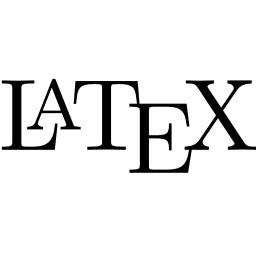 |
MS Word Instructions
- On the first page, in the open-access copyright footnote, please replace “First Author (First_Name Last_Name)et. al” with the Full Name of the first author. For example, if the first author of the paper is “John Smith”, please ensure that the open-access copyright footnote starts with the following: “John Smith et. al. This is an open-access article…”
- Ensure that the year in the header of the word document is the correct year of the conference.
|
Latex Instructions
-
- Ensure that the “\documentclass” command has the options “[PHME, 2015]”, where 2015 is the year of the conference.
- In the .tex file, include first name and last name of the first author as an argument to “\phmLicenseFootnote” command
|
| Extended Abstract Template |
 |
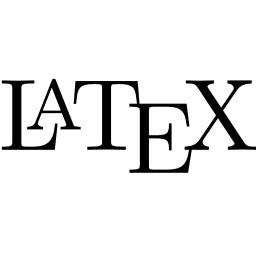 |
MS Word Instructions
- On the first page, in the open-access copyright footnote, please replace “First Author (First_Name Last_Name)et. al” with the Full Name of the first author. For example, if the first author of the paper is “John Smith”, please ensure that the open-access copyright footnote starts with the following: “John Smith et. al. This is an open-access article…”
- Please limit your abstract to the recommended length (generally one page) as suggested by the program committee.
|
Latex Instructions
- Use this template to adapt and use only the abstract portion. Use word template as a reference.
- Ensure that the “\documentclass” command has the options “[PHMy, 20xx]”, where 20xx is the year of the conference, and y is the appropriate conference target.
- In the .tex file, include first name and last name of the first author as an argument to “\phmLicenseFootnote” command
|